
Node-RED
Intuitive, fast, secure programming with graphic user interface
By using Node-RED in combination with the µMIC.200 we created a reliable control unit which is ideally suited for industrial applications at a favorable price-performance ratio. Easy to use. Node-RED does not require any additional software installation – the unit is programmed via web browser.
What is Node-RED?
Node-RED is a powerful visual programming environment that facilitates the creation of applications by using a flow-based approach. It was originally developed by IBM and is particularly useful for developing Internet of Things (IoT) applications, but its flexibility also facilitates its use in other areas as well.
Why choose Node-RED?
Node-RED helps users to quickly create applications: Node-RED is a graphical development tool that runs in a browser. It is based on the Node.js (similar to Java script) and can be installed and run on Windows, macOS or Linux systems. Used in embedded controllers such as the µMIC.200, the particular strengths of Node-RED reveal their substantial effects. You can access the digital or analogue inputs and outputs directly from the graphical user interface.
Basic components
A programme under Node-RED (also known as a flow) consists of one or more code blocks, also known as nodes. The nodes are dragged into the flow from a menu known as the node palette. Each node has inputs and outputs, which then forward the data via a connection to another node.

Automation controller µMIC.200
Freely programmable automation controller

Starter kit case
µMIC.200 starter kit
Flow in Node-RED
The following example shows the application of a temperature monitoring system. In the flow – which corresponds to a signal circuit diagram – two nodes of the µCAN.4.ti-BOX module are connected to a visualization and a threshold value monitor. Each node with the designation µCAN.4.ti corresponds to a sensor input of the module. Any operations and links can be carried out within the flow.
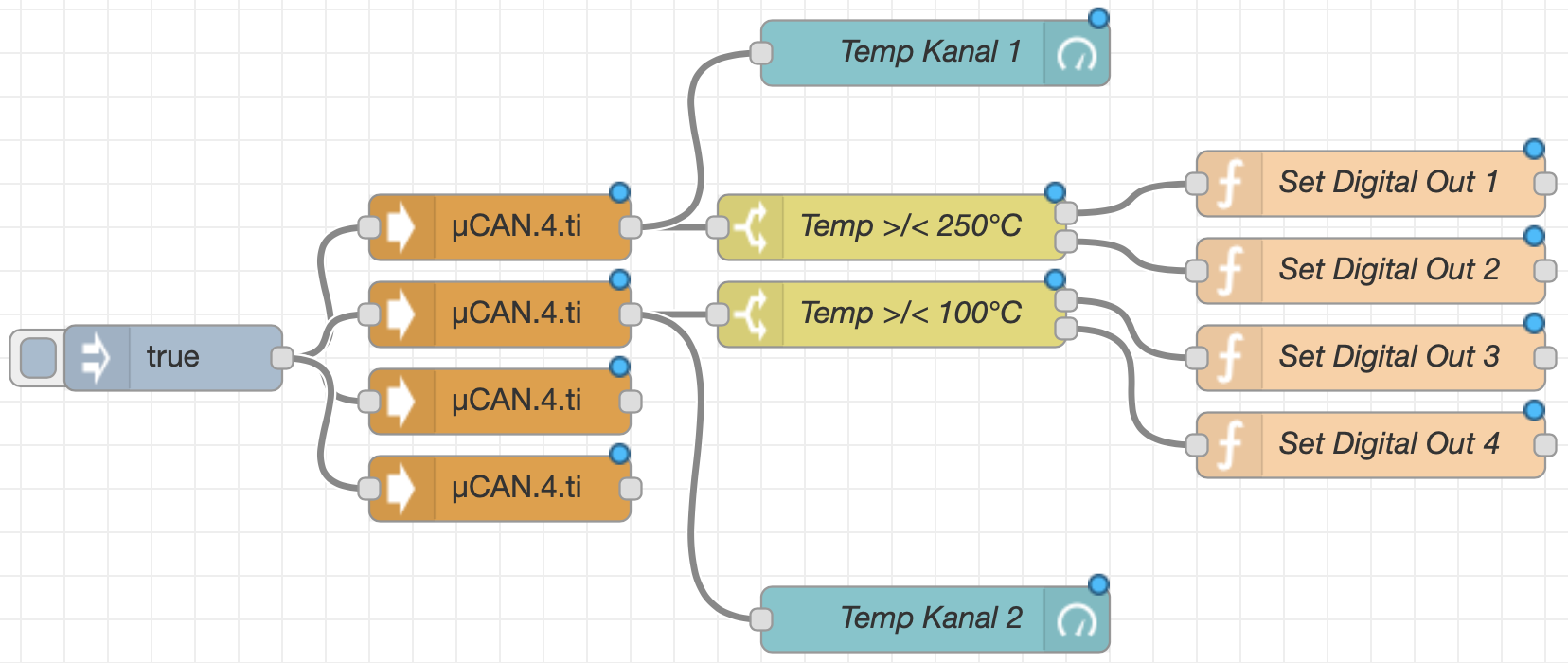
Example of a flow in Node-RED
Function Block
Function blocks can execute Node.js code and also native C/C++ code within the flow.
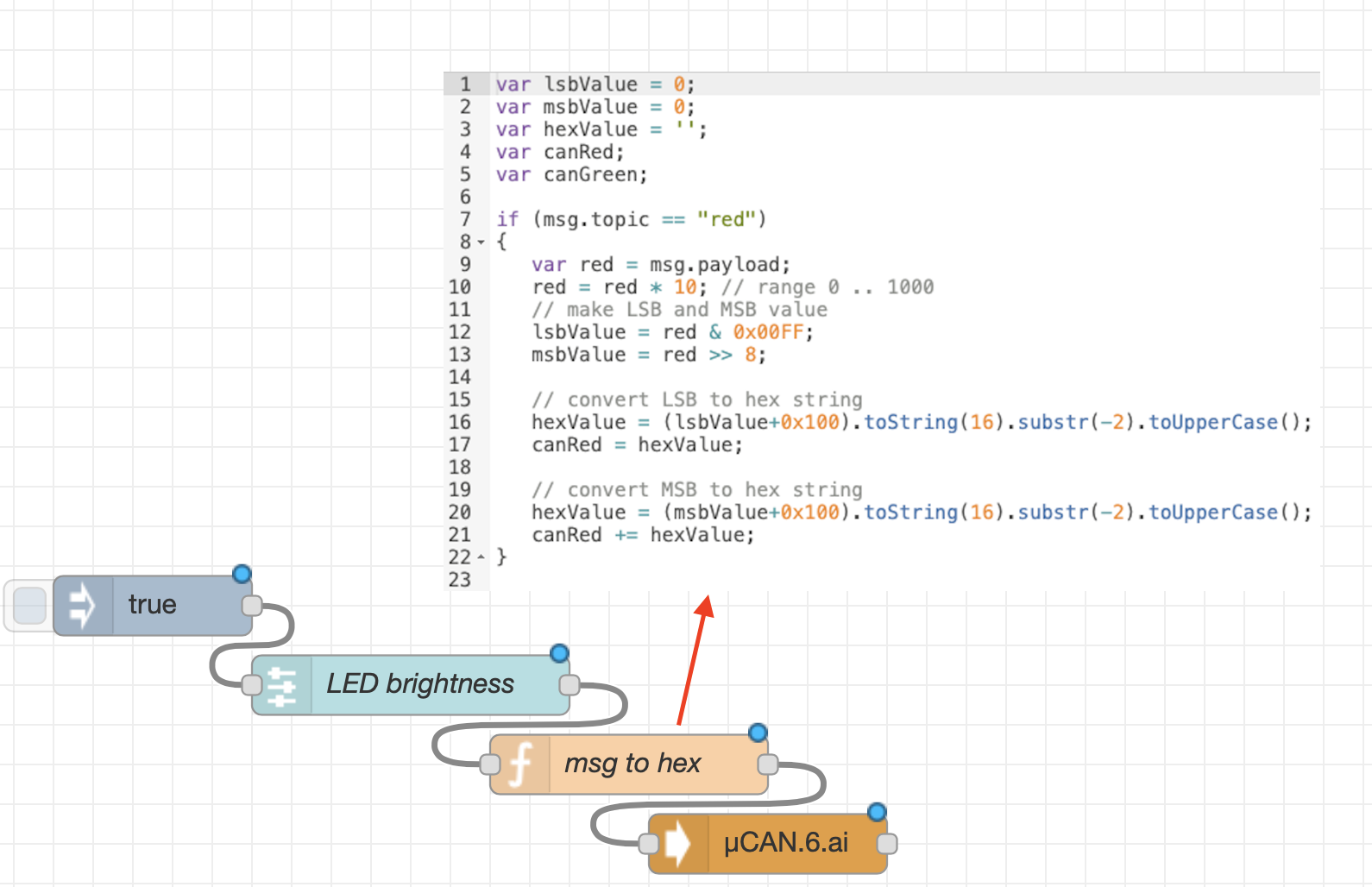
Function block with in a flow in Node.js
Visualization
The application is visualized in a dashboard which users can individualize according to their needs.
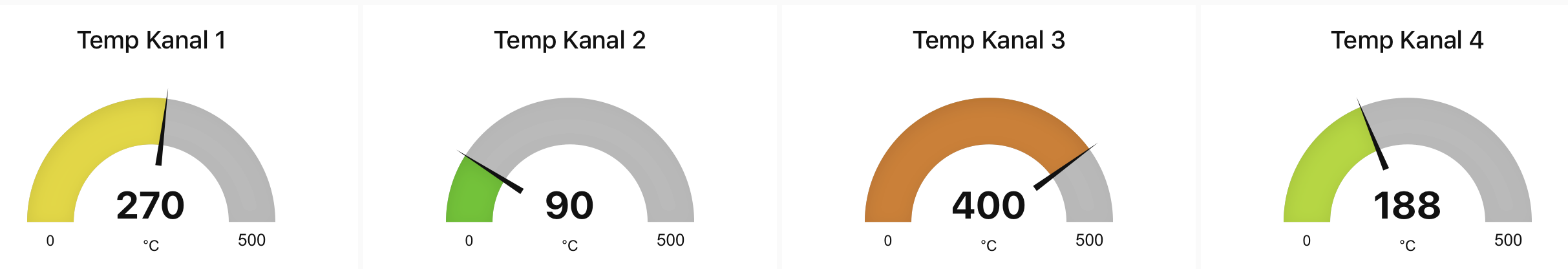
Dashboard visualization in Node-RED
FAQs
What are the system requirements for Node-RED?
Node-RED can be used on Windows, macOS or Linux systems. Node-RED requires Node.js as a basis.
Can I use Node-RED with other programming languages?
While Node-RED itself is written in Node.js, custom nodes can also be created in C or C++ via the Node API. This provides a considerable speed advantage over pure script execution.
Where can I find resources and learning material for Node-RED?
The official Node-RED website offers comprehensive documentation and the community contributes a variety of tutorials, example flows and libraries.
Downloads
Quickstart Node-RED
PDF [270 KB]
Any questions?

+49 2241 – 25 65 9 – 0
Write an email or give us a call.